Lightroom split toning combinations

In simple terms split toning is the process of adding different colours to the shadows and the highlights of an image. By experimenting with different Lightroom split toning combinations it's possible to create more emotive colour palettes or replicate various photographic effects. Split toning is perfect for vintage film processing, advanced black and white techniques, and also controlling colour when desaturating.
The basic steps include:
- Open your image in Develop Mode
- Goto the Split Tone palette on the righthand side
- Adjust your highlights to the tone you desire
- Look for tonal combinations that work well together. Generally cooler blue shadows and warmer yellow highlights tend to work well together.
- Move the Highlights Saturation scroll bar to achieve the desired tone.
- Evaluate your image. Determine other tones that need fixing.
- Adjust your shadows to the tone you desire
- Make a virtual copy and try another colour combination.
In my image above I have used cooler blue tones in the shadow areas, and then very soft warmer yellow tones in the highlights. Remember to keep the effects subtle, they always look better!
Leave a comment
Comments will be approved before showing up.

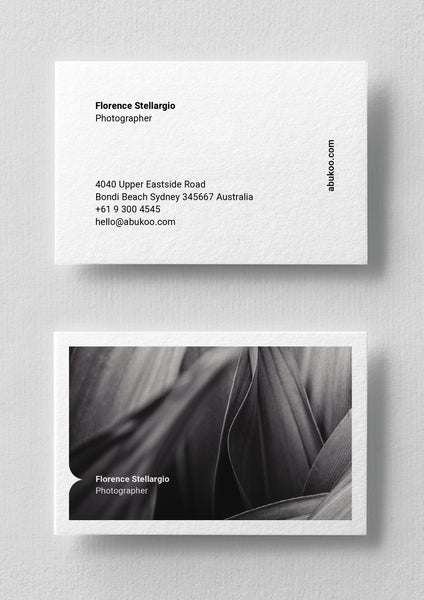




Andrew Smith
Author
I am a Creative Director living and working in New Zealand, I have a special interest in travel and landscape photography, I also produce presets for Adobe Lightroom.